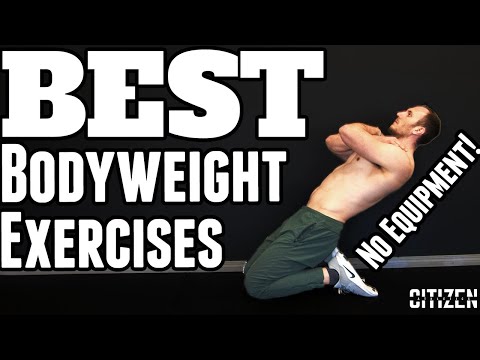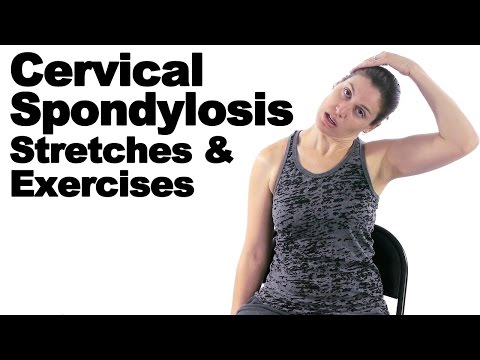More Tutorials!
HOW TO ADD RECIPES MANUALLY ON MYFITNESSPAL:
THANKS FOR WATCHING! PLEASE LIKE AND SUBSCRIBE! =)
This is the second video in my MyFitnessPal tutorial series, I show you how to import a recipe from a website on the MyFitnessPal app. I find it so helpful to add recipes on MyFitnessPal. The app automatically calculates your recipe’s macros based on the ingredients you input. It’s a helpful feature to help you track macros on a keto or low carb diet or any diet for that matter!
I plan on continuing this series of MyFitnessPal tutorials. Let me know in the comments if there is something specific you’d like to learn!
Add me on MyFitnessPal! Username: sabrinajayy
Check Out My Other Videos:
KETO AVOCADO BREAKFAST SMOOTHIE:
KETO PARTY APPETIZER IDEAS + RECIPES:
KETO OPTIONS AT MCDONALDS:
JOIN MY FACEBOOK GROUP – 20SOMETHINGS ON KETO!
CONTACT: sabrinajayyketo@gmail.com
DISCLAIMER: I am not a doctor, nutritionist or medical professional. Please consult a qualified physician for medical advice, and for any questions you may have regarding your health and diet program.
FOLLOW ME ON INSTAGRAM! (@SABRINAJAYY)
—————————————————————-
y